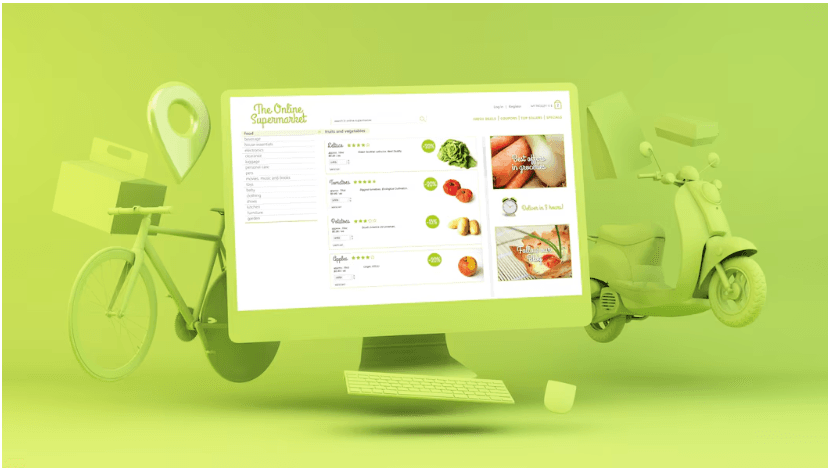Table of Contents
Outline Website for a Restaurant
- Introduction
- Importance of a website for a restaurant
- Overview of key considerations
- Understanding Your Audience
- Identifying your target audience
- Understanding customer needs and preferences
- Setting Clear Objectives
- Defining the purpose of your website
- Setting measurable goals
- Choosing the Right Platform
- Comparing popular website builders
- Custom-built vs. template-based websites
- Crafting an Engaging Homepage
- Importance of first impressions
- Key elements of an effective homepage
- Designing an Intuitive Navigation
- Importance of user-friendly navigation
- Best practices for menu structure
- Showcasing the Menu
- Designing a visually appealing menu
- Including detailed descriptions and pricing
- Incorporating High-Quality Images
- Importance of professional photography
- Tips for selecting the right images
- Integrating Online Ordering and Reservations
- Benefits of online ordering systems
- Best tools for reservations and bookings
- Ensuring Mobile Responsiveness
- Importance of a mobile-friendly design
- Tips for optimizing mobile user experience
- Creating a Contact Page
- Essential contact information to include
- Using contact forms effectively
- Highlighting Customer Reviews and Testimonials
- Importance of social proof
- Best practices for displaying reviews
- Utilizing SEO Best Practices
- Importance of SEO for restaurant websites
- Key SEO strategies for higher visibility
- Incorporating Social Media Links
- Benefits of integrating social media
- Best ways to display social media links
- Maintaining and Updating the Website
- Importance of regular updates
- Best practices for website maintenance
- Conclusion
- Recap of key points
- Final thoughts on restaurant website design
- FAQs
- How often should I update my restaurant’s website?
- What are the best platforms for a restaurant website?
- How can I improve my website’s SEO?
- Why is mobile responsiveness so important?
- What should I do if I receive negative reviews on my website?
How to Design a Website for a Restaurant
Introduction
Designing a website for a restaurant isn’t just about putting up a menu and some pictures of your dishes. It’s about creating an engaging, user-friendly online experience that captures the essence of your restaurant and makes potential customers excited to visit. A well-designed website can significantly boost your business, helping you attract new customers and retain loyal ones. So, let’s dive into the steps you need to take to design a top-notch restaurant website.
Understanding Your Audience
Before you start designing, you need to know who you’re designing for. Are your customers young foodies looking for the latest trends? Families searching for a cozy dining experience? Business professionals in need of a quick lunch spot? Understanding your target audience helps tailor the website to meet their needs and preferences, ensuring that your site resonates with the right people.
Setting Clear Objectives
What do you want your website to achieve? Is it primarily to showcase your menu, take online orders, book reservations, or share your restaurant’s story? Defining clear objectives will guide your design process and help you create a website that meets your business goals. Make sure these objectives are measurable, so you can track your website’s success over time.
Choosing the Right Platform
There are many platforms out there to build your website, from easy-to-use website builders like Wix and Squarespace to more customizable options like WordPress. If you prefer a more personalized design, you might consider hiring a developer to create a custom-built website. Evaluate your budget, technical skills, and the specific needs of your restaurant to choose the best platform for your site.

Crafting an Engaging Homepage
Your homepage is the first thing visitors see, and first impressions count. It should be visually appealing, load quickly, and clearly convey what your restaurant is all about. Include high-quality images, a brief introduction to your restaurant, and easy access to important features like your menu, online ordering, and reservation system.
Designing an Intuitive Navigation
A user-friendly navigation menu is crucial. Visitors should be able to find what they’re looking for without any hassle. Organize your menu logically, with clear categories and straightforward labels. Consider including links to your homepage, menu, reservations, contact information, and an “About Us” section.
Showcasing the Menu
Your menu is one of the most important parts of your website. Make it visually appealing with high-quality images and detailed descriptions of each dish. Include pricing, and consider highlighting popular or signature dishes. An interactive or downloadable PDF menu can also be a good addition.
Incorporating High-Quality Images
Professional photography can make a huge difference. High-quality images of your food, restaurant interior, and staff help create a strong visual appeal and can entice potential customers. Invest in a professional photographer to ensure your images are top-notch and reflect the quality of your restaurant.
Integrating Online Ordering and Reservations
Online ordering and reservation systems are incredibly convenient for customers and can streamline your operations. There are various tools and plugins available that can be easily integrated into your website. Look for systems that are user-friendly and reliable, offering features like confirmation emails and real-time availability updates.
Ensuring Mobile Responsiveness
More people are browsing the web on their mobile devices than ever before, so it’s crucial that your website looks and functions well on smartphones and tablets. A responsive design automatically adjusts to fit different screen sizes, ensuring a seamless user experience regardless of the device.
Creating a Contact Page
Your contact page should include all the essential information: address, phone number, email, and operating hours. Including a map can help customers find your location easily. A contact form can also be useful for general inquiries or feedback.
Highlighting Customer Reviews and Testimonials
Positive reviews and testimonials can build trust and encourage new customers to visit your restaurant. Display these prominently on your site, possibly on your homepage or a dedicated “Testimonials” page. Consider using third-party review widgets from platforms like Yelp or Google Reviews for authenticity.
Utilizing SEO Best Practices
Search Engine Optimization (SEO) is key to getting your website found online. Use relevant keywords throughout your site, particularly in headings, descriptions, and image alt texts. Ensure your site loads quickly and is easy to navigate, as these factors also affect your search rankings. Regularly update your content to keep it fresh and engaging.
Incorporating Social Media Links
Social media can drive traffic to your website and help build a community around your restaurant. Include clear links to your social media profiles, and consider displaying a feed of your latest posts. This keeps your website dynamic and encourages visitors to follow you for updates and promotions.
Maintaining and Updating the Website
A website isn’t a set-it-and-forget-it tool. Regular updates keep your content relevant and can improve your SEO. Update your menu with seasonal dishes, post about upcoming events, and refresh your images periodically. Regular maintenance ensures your site runs smoothly and remains secure.
Conclusion
Designing a website for a restaurant involves much more than aesthetics. It’s about creating an inviting, functional space that effectively represents your brand and meets your customers’ needs. By understanding your audience, setting clear objectives, and focusing on key elements like navigation, images, and SEO, you can create a website that not only looks great but also drives business growth.
FAQs
How often should I update my restaurant’s website?
Regular updates are crucial. Aim to update your menu seasonally, post new images and events regularly, and check for any necessary technical maintenance at least once a month.
What are the best platforms for a restaurant website?
Popular platforms include Wix, Squarespace, and WordPress. Each offers different levels of customization, ease of use, and price points. Choose based on your technical skills and specific needs.
How can I improve my website’s SEO?
Use relevant keywords, ensure your site loads quickly, and provide a great user experience. Regularly update your content and use high-quality images with descriptive alt texts.
Why is mobile responsiveness so important?
Many users browse the web on their phones. A mobile-responsive site ensures your website looks good and functions well on all devices, providing a better user experience and potentially improving your SEO.
What should I do if I receive negative reviews on my website?
Respond professionally and constructively to negative reviews. Address the issues raised, show that you value feedback, and take steps to improve. This can help turn a negative experience into a positive one for future customers.