eCommerce Website Design: A Comprehensive Guide
Creating an engaging and effective eCommerce website design is like building a virtual storefront that not only attracts visitors but also turns them into loyal customers. But what does it take to design an eCommerce website that stands out in a crowded online marketplace? Let’s dive into the essentials of eCommerce website design, breaking down complex concepts into simple, relatable insights.
Table of Contents
Introduction

In today’s digital age, having a robust online presence is crucial for businesses of all sizes. eCommerce website design plays a pivotal role in how customers perceive and interact with your brand. A well-designed website not only enhances user experience but also drives sales and builds customer loyalty. This guide will walk you through the key components of eCommerce website design, offering practical tips and insights to help you create an online store that stands out.
Understanding eCommerce Website Design
eCommerce website design is more than just creating a visually appealing site. It’s about combining aesthetics with functionality to provide an intuitive and seamless shopping experience. Think of it as designing the layout of a physical store, where the goal is to make it easy for customers to find and purchase products. This involves careful planning and execution of various elements such as layout, color scheme, typography, and navigation.
Key Elements of a Successful eCommerce Website
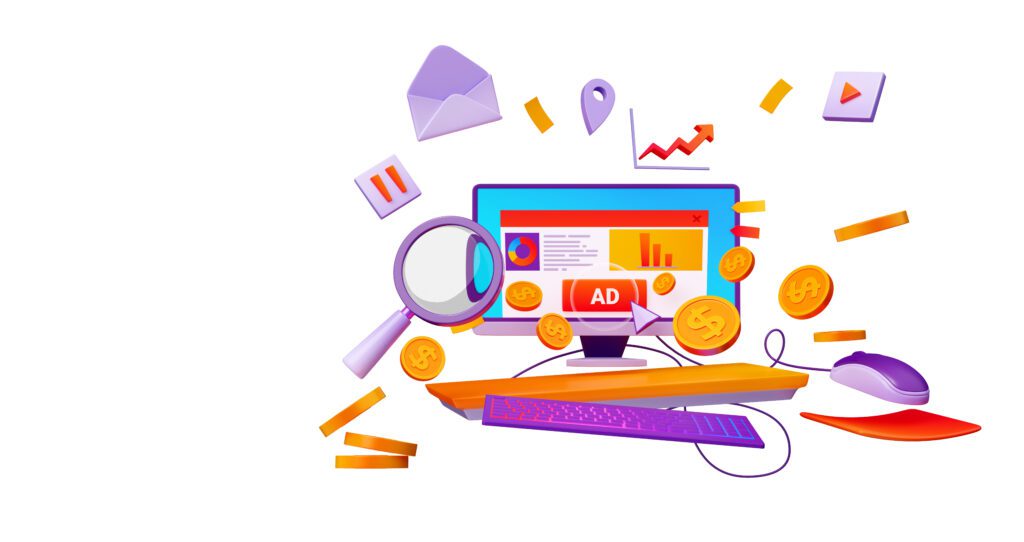
A successful eCommerce website incorporates several key elements that work together to create an engaging and efficient user experience. These elements include:
- User Experience (UX) and User Interface (UI)
- Responsive Design
- Navigation and Structure
- Visual Design and Branding
- Product Pages and Descriptions
- Checkout Process
- SEO Best Practices
- Performance and Speed Optimization
- Security Features
- Customer Support and Feedback
- Analytics and Data Tracking
Let’s explore each of these elements in detail.
User Experience (UX) and User Interface (UI)

User Experience (UX) refers to how users interact with your website. It’s about creating a smooth and enjoyable journey for the user, from landing on your homepage to completing a purchase. User Interface (UI), on the other hand, focuses on the visual elements, such as buttons, icons, and menus. Together, UX and UI ensure that your website is not only functional but also visually appealing.
- Intuitive Layout: An intuitive layout guides users effortlessly through the site, making it easy for them to find what they need.
- Clear Call-to-Actions (CTAs): CTAs should be prominently displayed and encourage users to take specific actions, like “Buy Now” or “Sign Up.”
Responsive Design

With the increasing use of mobile devices, having a responsive design is no longer optional. A responsive design ensures that your website looks and functions well on all devices, from desktops to smartphones.
- Mobile-Friendly: Your site should be easily navigable on smaller screens without sacrificing functionality.
- Adaptive Elements: Elements like images and buttons should resize and reposition themselves according to the screen size.
Navigation and Structure
A well-organized navigation structure helps users find what they’re looking for quickly and efficiently. This involves:
- Simple Menus: Avoid cluttered menus. Use clear, concise labels for each menu item.
- Breadcrumbs: Breadcrumbs show users their path within your site, making it easier to backtrack if needed.
Visual Design and Branding
Your website’s visual design should reflect your brand’s identity. Consistency in color schemes, fonts, and imagery helps build brand recognition.
- Consistent Color Scheme: Use colors that represent your brand and evoke the desired emotions in your customers.
- High-Quality Images: Professional, high-resolution images enhance the overall aesthetic and appeal of your site.
Product Pages and Descriptions

Product pages are where conversions happen. They should be designed to provide all necessary information and persuade visitors to make a purchase.
- Detailed Descriptions: Provide thorough and engaging descriptions for each product, highlighting key features and benefits.
- Customer Reviews: Displaying reviews builds trust and helps potential buyers make informed decisions.
Checkout Process
The checkout process should be straightforward and hassle-free. Any friction in this process can lead to cart abandonment.
- Guest Checkout Option: Allow users to purchase without creating an account to speed up the process.
- Multiple Payment Methods: Offer a variety of payment options to accommodate different preferences.
SEO Best Practices
Optimizing your eCommerce website for search engines is crucial for driving organic traffic.
- Keyword Optimization: Use relevant keywords throughout your site, especially in product descriptions, titles, and meta tags.
- Quality Content: Regularly update your site with valuable content such as blog posts, guides, and tutorials.
Performance and Speed Optimization
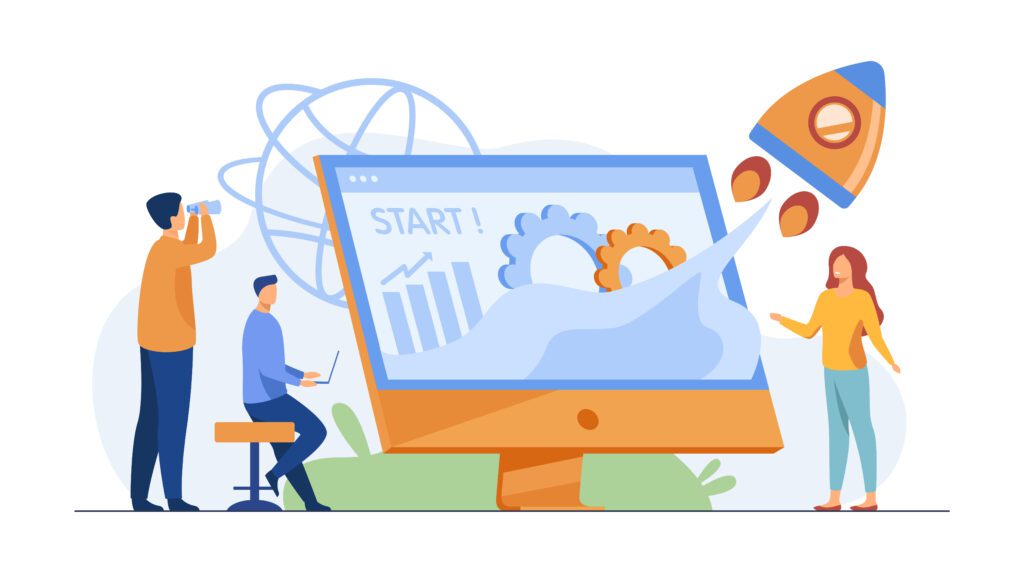
A slow website can frustrate users and lead to high bounce rates. Ensure your site loads quickly and performs well.
- Image Optimization: Compress images to reduce load times without compromising quality.
- Minimize HTTP Requests: Reduce the number of elements on each page to speed up loading.
Security Features
Security is paramount for any eCommerce site. Protecting your customers’ data builds trust and credibility.
- SSL Certificates: Ensure your site is secure by using SSL certificates to encrypt data.
- Secure Payment Gateways: Use reputable payment gateways to handle transactions securely.
Customer Support and Feedback
Providing excellent customer support and collecting feedback can significantly enhance the user experience.
- Live Chat: Implement a live chat feature to assist customers in real-time.
- Feedback Forms: Encourage customers to provide feedback to help you improve your services.
Analytics and Data Tracking
Tracking user behavior and site performance can provide valuable insights for improving your eCommerce website.
- Google Analytics: Use tools like Google Analytics to monitor traffic, conversions, and other key metrics.
- Heatmaps: Implement heatmaps to see where users are clicking and how they interact with your site.
Conclusion
Designing an effective eCommerce website requires a balance of aesthetics, functionality, and user-centric features. By focusing on the key elements outlined in this guide, you can create a site that not only attracts visitors but also converts them into loyal customers. Remember, your website is a reflection of your brand, so invest the time and effort to make it the best it can be.
FAQs
1. What is the most important aspect of eCommerce website design?
The most important aspect is user experience (UX). A site that is easy to navigate and visually appealing will keep users engaged and encourage them to make purchases.
2. How can I make my eCommerce website mobile-friendly?
Ensure your site has a responsive design that adapts to different screen sizes. Test your website on various devices to ensure it functions well on all of them.
3. What are some common mistakes to avoid in eCommerce website design?
Common mistakes include cluttered navigation, slow loading times, poor mobile optimization, and lack of clear CTAs.
4. How do I optimize my eCommerce website for SEO?
Use relevant keywords, create high-quality content, optimize meta tags, and ensure your site loads quickly. Regularly update your site with fresh content.
5. Why is security important for eCommerce websites?
Security is crucial to protect sensitive customer data, such as payment information. A secure website builds trust and prevents data breaches.



