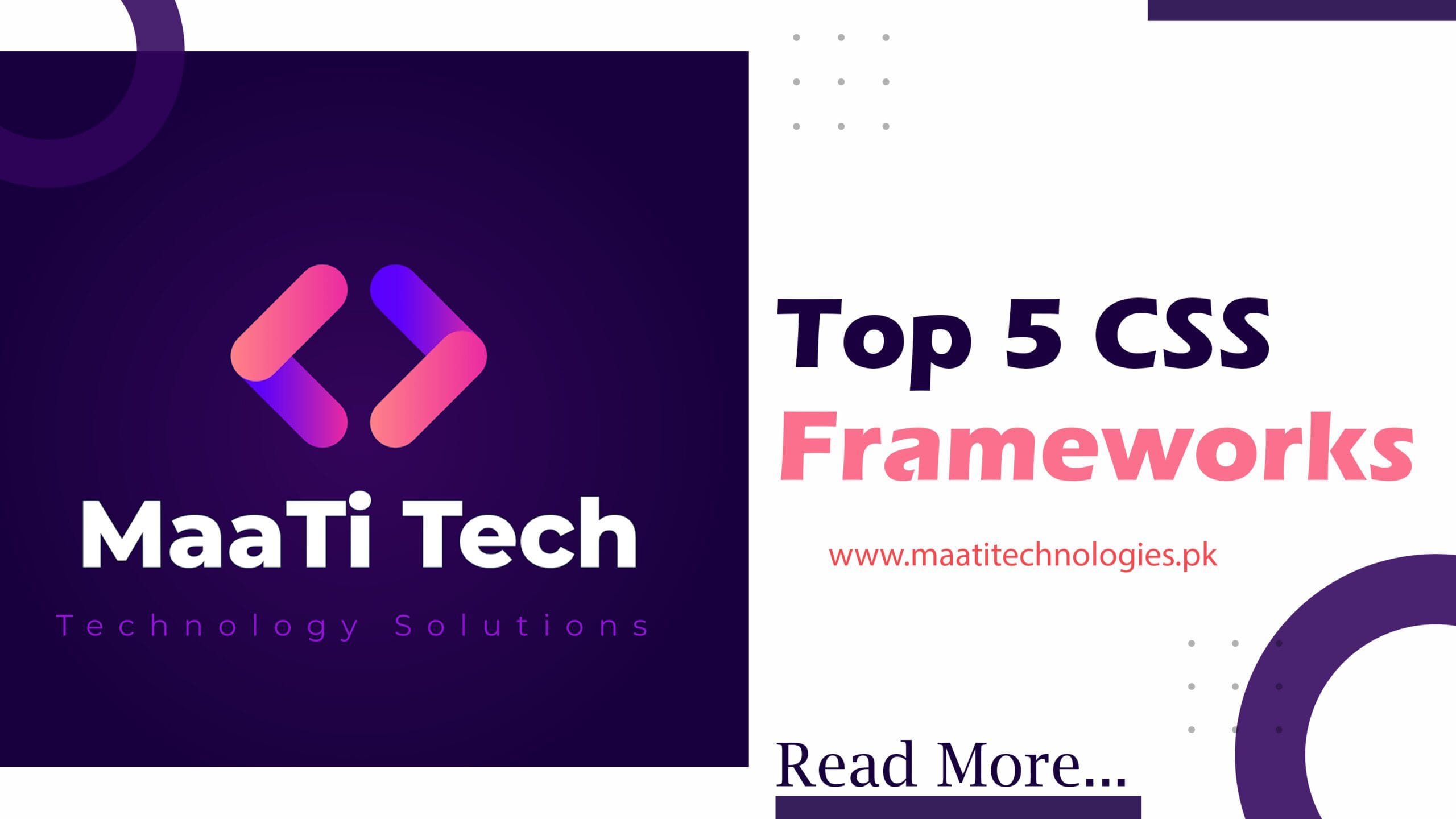CSS Frameworks for Web Developers
Are you a web developer searching for the perfect CSS framework to elevate your projects in 2024? With so many options out there, it can be overwhelming to decide which one to use. But don’t worry! We’re here to help you navigate through the top five CSS frameworks that are making waves this year. These frameworks will streamline your development process, help you create beautiful, responsive designs, and save you a ton of time.
Before we dive into the details, let’s clarify what CSS frameworks are and why they’re so crucial for web development. Think of CSS frameworks as pre-prepared toolkits—like a chef’s set of knives—allowing you to cut down on repetitive work and focus on crafting your masterpiece. They’re packed with pre-written CSS code that you can plug into your project to get started quickly and efficiently.
Table of Contents
What are CSS Frameworks?

Imagine trying to build a house without a blueprint. It would be chaotic and time-consuming. CSS frameworks serve as that blueprint for web development. They provide a structured foundation with pre-designed elements, allowing you to create professional and consistent web pages efficiently. These frameworks typically include a grid system, a collection of CSS classes for common user interface components (like buttons and forms), and sometimes even JavaScript plugins.
Why Use a CSS Framework?
Why reinvent the wheel when you can use a ready-made solution? CSS frameworks save you from writing CSS from scratch, speeding up your development process. They also ensure your designs are responsive—meaning they look good on all devices, from desktops to smartphones. Plus, with a framework, you benefit from a community of developers who continually update and improve the codebase.
Top 5 CSS Frameworks for 2024
Let’s explore the top five CSS frameworks that every web developer should consider using in 2024. Each of these frameworks has its unique strengths, catering to different needs and preferences.
1. Bootstrap
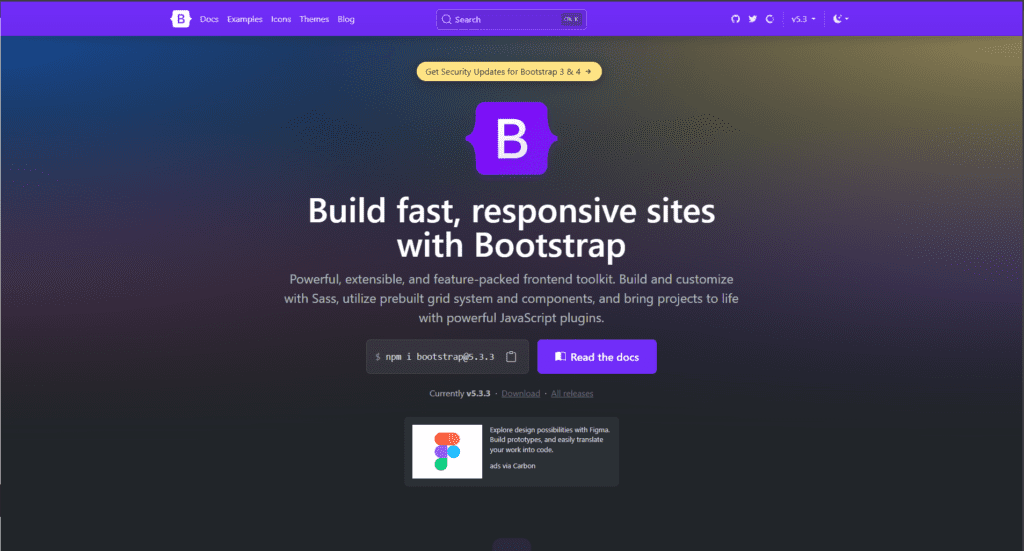
Bootstrap is the most popular CSS framework, and for a good reason. Created by Twitter, it has become a go-to for developers worldwide. Bootstrap is known for its:
- Comprehensive Grid System: Bootstrap’s 12-column grid system is highly flexible, making it easy to create responsive layouts.
- Rich Component Library: Buttons, forms, navigation bars, modals—you name it, Bootstrap has it.
- Extensive Documentation: The detailed documentation and active community support make it easy to learn and use.
- Customizable: You can tailor Bootstrap to fit your project needs by overriding its default styles.
2. Tailwind CSS
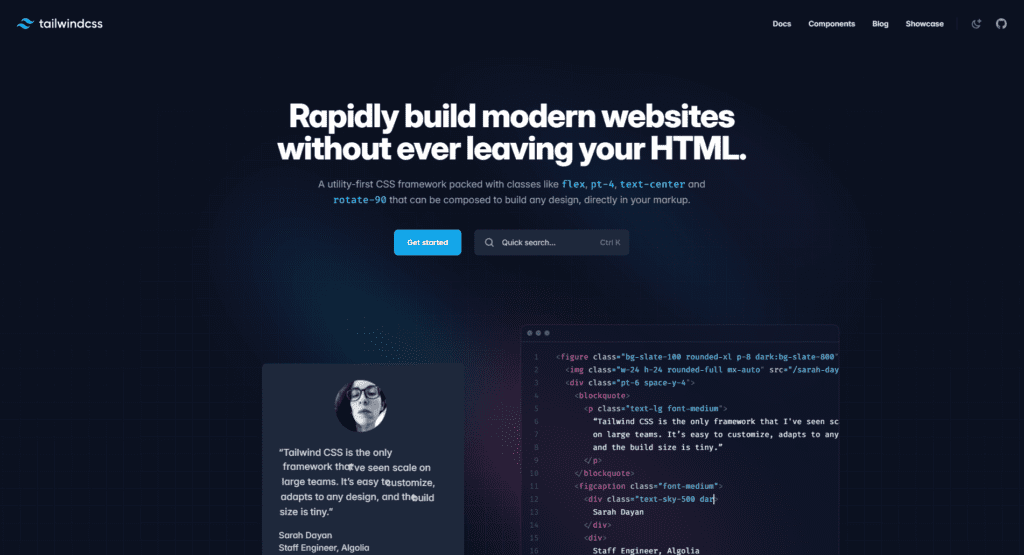
If you prefer a utility-first approach, Tailwind CSS is your best bet. Unlike traditional frameworks that provide pre-designed components, Tailwind gives you utility classes to create bespoke designs without leaving your HTML. Key features include:
- Highly Customizable: Tailwind allows you to control every aspect of your design, offering unprecedented flexibility.
- Responsive Design: It makes building responsive interfaces a breeze with its mobile-first approach.
- Performance Optimized: By only including the styles you use, Tailwind ensures your final CSS file is as small as possible.
- Excellent Documentation: Comprehensive guides and examples help you get the most out of Tailwind.
3. Bulma
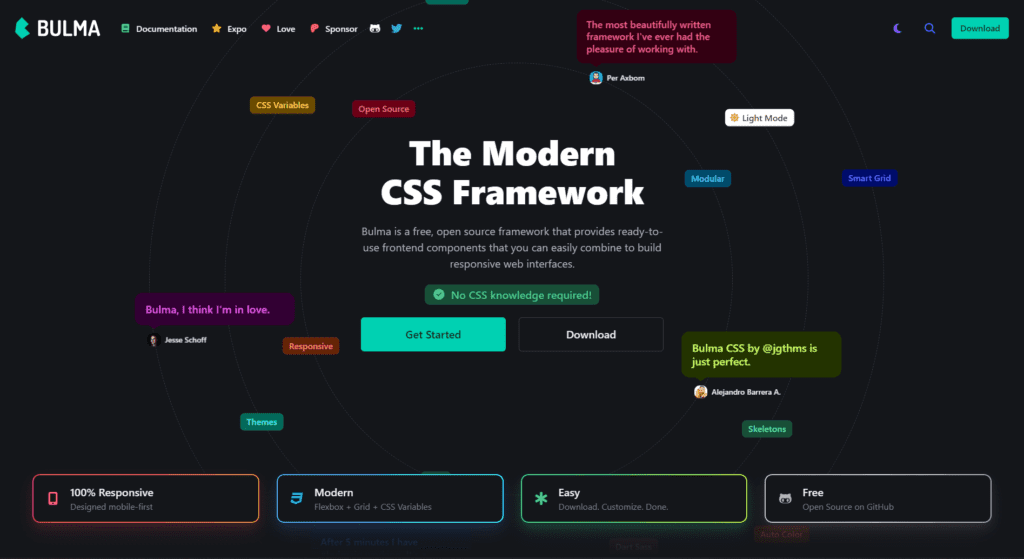
Bulma is a modern CSS framework based on Flexbox, making it a fantastic choice for responsive design. Its main advantages are:
- Flexbox-Based: This makes it incredibly easy to create complex, responsive layouts.
- Simple Syntax: Bulma’s classes are intuitive and easy to remember, reducing the learning curve.
- Modular Design: You can import only the components you need, keeping your project lightweight.
- Customization: It’s easy to customize Bulma to match your project’s branding.
4. Foundation
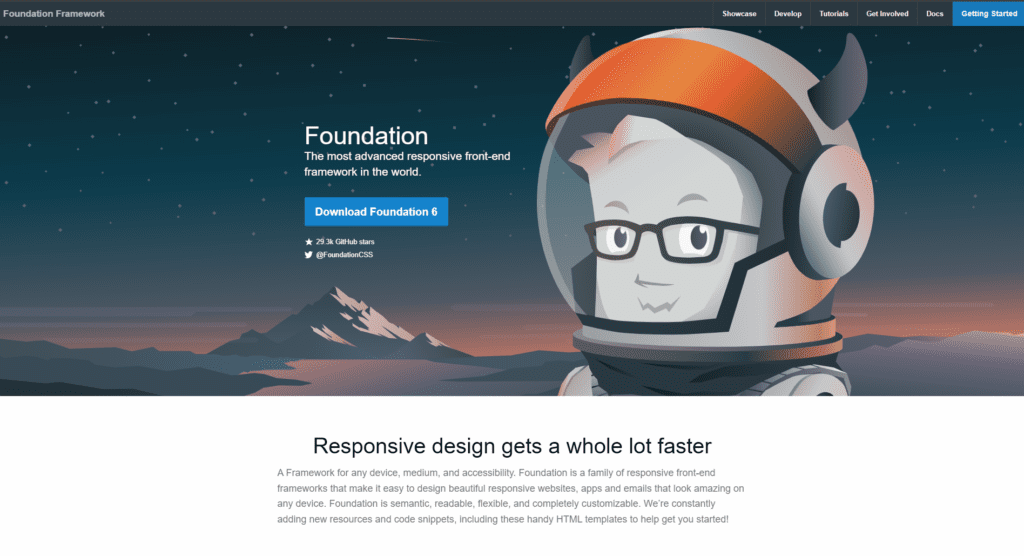
Foundation by ZURB is another powerful CSS framework, known for its:
- Advanced Responsiveness: Foundation offers a mobile-first approach, ensuring your designs look great on any device.
- Professional Components: From pricing tables to callouts, Foundation provides components that help you build professional websites.
- Accessibility: It’s designed with accessibility in mind, ensuring your site is usable by everyone.
- Customization Tools: The Sass-based framework allows for deep customization, fitting any design requirements.
5. Materialize CSS
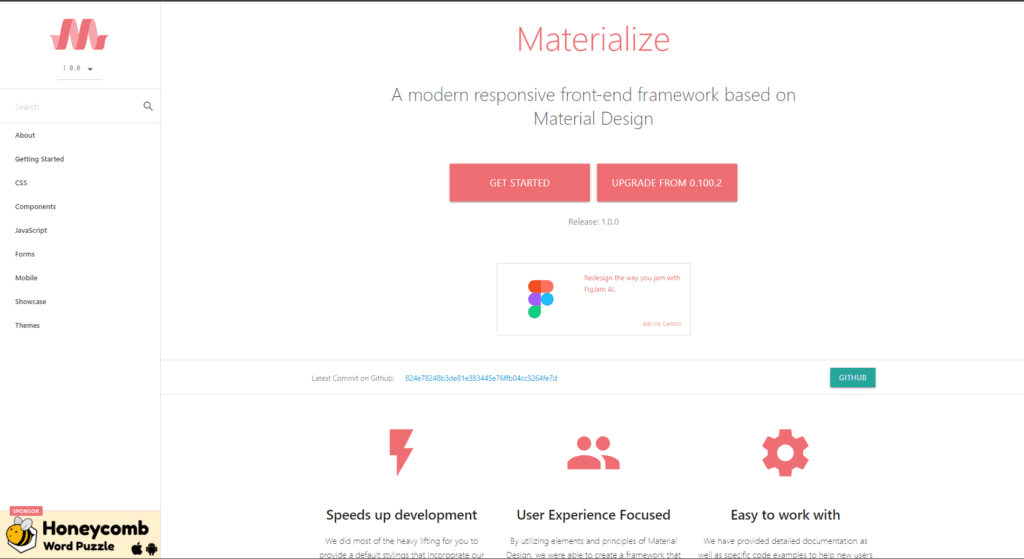
Inspired by Google’s Material Design, Materialize CSS is perfect for creating visually stunning, user-friendly interfaces. Highlights include:
- Material Design Principles: It brings Google’s design philosophy to your projects, ensuring a cohesive and modern look.
- Responsive Grid: Materialize provides a responsive grid system that is easy to work with.
- Rich Components: It includes a variety of components like cards, buttons, and forms that adhere to Material Design guidelines.
- Ease of Use: The framework is straightforward to learn and implement, with comprehensive documentation and examples.
How to Choose the Right Framework
Choosing the right CSS framework depends on your project’s needs and your personal preferences. Here are some factors to consider:
- Project Requirements: Consider the complexity and specific needs of your project. If you need a lot of pre-designed components, Bootstrap or Materialize might be best. If you want flexibility and customization, Tailwind or Bulma could be better options.
- Learning Curve: Some frameworks are easier to learn than others. Bootstrap is well-documented and has a large community, making it a good choice for beginners. Tailwind might take more time to master but offers greater flexibility.
- Performance: Consider the impact on your site’s performance. Tailwind is known for producing smaller CSS files, which can be beneficial for page load times.
- Design Consistency: If you want a consistent design language, Materialize with its Material Design principles might be the way to go.
- Community and Support: A framework with a large, active community can be incredibly valuable for finding solutions and getting support. Bootstrap excels in this area.
Setting Up Your CSS Framework
Setting up a CSS framework is usually straightforward. Here’s a general guide:
- Include the Framework: Most frameworks offer a CDN link that you can add to your HTML file. For example, to include Bootstrap, you would add the following in the
<head>section:
<link rel="stylesheet" href="https://stackpath.bootstrapcdn.com/bootstrap/4.5.2/css/bootstrap.min.css">- Customize Your Styles: Depending on the framework, you might want to customize the default styles. This can usually be done by overriding the CSS in a separate file.
- Use the Grid System: Familiarize yourself with the grid system provided by the framework to create responsive layouts.
- Utilize Components: Start using the pre-designed components to build your web pages quickly.
- Test Responsiveness: Always check how your design looks on different devices to ensure a seamless user experience.
Best Practices for Using CSS Frameworks
To get the most out of your CSS framework, keep these best practices in mind:
- Understand the Basics: Before diving into a framework, make sure you have a solid understanding of CSS fundamentals.
- Keep It Modular: Only include the components you need to keep your project lightweight.
- Customize Thoughtfully: Avoid excessive customization that could lead to maintenance headaches down the road.
- Stay Updated: Frameworks are continually updated. Stay current with the latest versions to benefit from new features and security updates.
- Document Your Code: Clear documentation will help you and others understand and maintain the project in the future.
Common Mistakes to Avoid
Even experienced developers can make mistakes when using CSS frameworks. Here are some common pitfalls to avoid:
- Overriding Excessively: Overriding too many default styles can lead to bloated CSS and maintenance challenges.
- Ignoring Documentation: Each framework has its quirks. Failing to consult the documentation can lead to confusion and errors.
- Not Testing on All Devices: Always test your design on multiple devices and browsers to ensure it looks good everywhere.
- Using Too Many Frameworks: Stick to one framework per project to avoid conflicts and unnecessary complexity.
- **Neg
lecting Performance**: Large CSS files can slow down your site. Be mindful of the CSS you include and remove unused styles.
Future Trends in CSS Frameworks
The world of web development is always evolving. Here are some trends to watch in 2024:
- Increased Customization: Frameworks will continue to offer more customization options, allowing developers to create unique designs without compromising efficiency.
- Better Performance: Expect frameworks to become even more optimized, focusing on reducing CSS file sizes and improving load times.
- Enhanced Accessibility: Accessibility will be a key focus, with frameworks providing more tools and guidelines to create inclusive web experiences.
- Integration with JavaScript Frameworks: CSS frameworks will increasingly integrate with popular JavaScript frameworks like React, Vue, and Angular to streamline development.
- Advanced Design Systems: More frameworks will adopt design system principles, providing comprehensive guidelines and components for cohesive, scalable design.
Conclusion
Choosing the right CSS framework can significantly impact your web development process. Whether you prefer the versatility of Bootstrap, the customization of Tailwind, the simplicity of Bulma, the professionalism of Foundation, or the design aesthetics of Materialize, there’s a framework out there for you. By understanding the strengths of each and following best practices, you can create stunning, responsive websites efficiently.
FAQs
1. What is the best CSS framework for beginners?
For beginners, Bootstrap is often recommended due to its extensive documentation, large community, and ease of use. It provides a solid foundation for learning and building responsive websites.
2. Can I use multiple CSS frameworks in one project?
While it’s technically possible, it’s generally not recommended. Using multiple frameworks can lead to conflicts, increased file sizes, and complexity. Stick to one framework per project for simplicity and efficiency.
3. How can I customize a CSS framework to match my project’s branding?
Most CSS frameworks allow customization through variables or by overriding default styles. For example, you can use Sass or Less with Bootstrap to adjust colors, fonts, and other design elements to match your branding.
4. Is it necessary to use a CSS framework for every project?
No, it’s not necessary. For small or highly unique projects, writing custom CSS might be more appropriate. However, for larger projects or when you need to ensure responsiveness and consistency, a CSS framework can be very helpful.
5. Are CSS frameworks good for performance?
CSS frameworks can be good for performance if used correctly. Tailwind CSS, for example, is known for its small final CSS file size. However, including unnecessary styles from a framework can bloat your CSS file. Always optimize and remove unused styles to maintain good performance.