SEO-Optimized Blog Layouts: Boost Readability & Rankings
Introduction to SEO-Optimized Blog Layouts
When it comes to ranking well on search engines, the design and layout of your blog play a crucial role. Many bloggers focus solely on content quality but overlook how essential blog structure is for improving SEO performance. A well-thought-out, SEO-optimized blog layout not only increases user engagement but also enhances search engine visibility.
Table of Contents
Why Blog Layout Matters for SEO
Your blog layout isn’t just about aesthetics; it directly influences how search engines crawl and rank your site. A well-structured layout makes it easier for search engines to understand your content, and an easy-to-read blog keeps users on your site longer—both are critical factors in ranking well.
The Impact of Readability on SEO Performance

Readability is vital. Search engines like Google pay attention to how users interact with your content. If users bounce quickly because your blog is hard to read, it signals poor user experience. High bounce rates can hurt your rankings. Therefore, having an SEO-optimized blog layout boosts readability, keeps readers engaged, and improves rankings.
Key Elements of a SEO-Optimized Blog Layout
Responsive Design
In today’s mobile-first world, responsive design is mandatory. Ensure your blog layout adjusts smoothly on any device, whether it’s a desktop, tablet, or smartphone. Google prioritizes mobile-friendly websites, and responsive designs lead to better rankings.
Clear Hierarchical Structure (H1, H2, H3 Tags)
Using proper heading tags (H1, H2, H3) helps search engines and users understand the structure of your content. A clear hierarchical format also improves accessibility, making it easier for readers to scan your content and find the information they need.
Mobile-Friendly Layout
Mobile optimization goes beyond just being responsive. Ensure that font sizes, images, and other elements are optimized for smaller screens. This helps reduce bounce rates from mobile users, which positively impacts your SEO rankings.
Enhancing User Experience Through Layout
Fast Loading Times
Slow loading websites are a major turnoff for users and a negative ranking factor for search engines. Ensure that your blog layout doesn’t include excessive elements that slow it down. Compress images, use efficient code, and avoid heavy plugins to speed up your site.
Minimalist and Clean Design
A cluttered blog layout distracts users and reduces readability. A minimalist, clean design ensures that your content is easy to read and scan, which improves user experience and SEO performance.
Easy Navigation and Site Structure
A well-structured navigation menu allows users to move around your site seamlessly. Incorporate clear categories and internal links within your content. Search engines also reward blogs with good navigation because they are easier to crawl.
Best Practices for Structuring SEO-Optimized Blogs
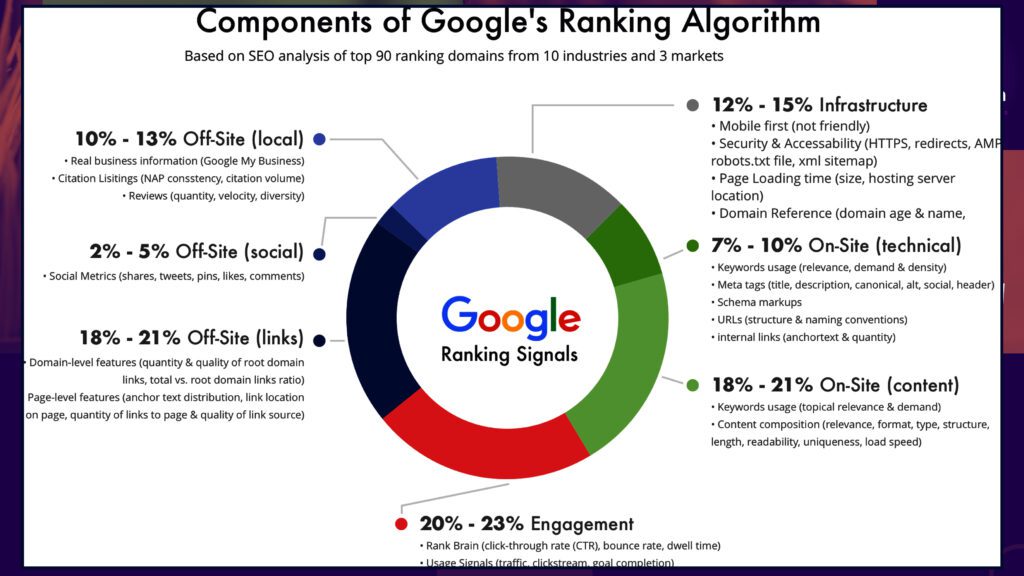
Using Short Paragraphs and Bullet Points
Long blocks of text can overwhelm readers. Short paragraphs and bullet points make your content more digestible, especially for mobile users. This improves dwell time and keeps users engaged.
Optimizing Images for SEO
Images can make or break your blog layout. Make sure to use descriptive alt text, compress image sizes to reduce load time, and use relevant images that complement your content.
Internal and External Linking
Internal links help guide users to other valuable content on your site, keeping them engaged longer. External links to authoritative sources also boost your blog’s credibility and SEO performance.
Tools for Creating SEO-Optimized Blog Layouts
WordPress Plugins for Blog Layout
Plugins like Elementor and Divi allow you to create highly customizable, SEO-optimized blog layouts. These tools make it easy to adjust your layout for better readability, mobile optimization, and faster loading times.
SEO Tools for Analyzing Blog Performance
Tools like Yoast SEO and Google Analytics can help you assess how well your blog layout is performing in terms of SEO. Use these tools to make data-driven improvements to your layout and boost your blog’s ranking potential.
How to Start Freelancing by Leveraging SEO-Optimized Blogs
Building a Portfolio Through Blogging
A blog is an excellent way to showcase your expertise, especially if you’re just starting in freelancing. By creating SEO-optimized blog posts that rank well, you can build a portfolio that attracts potential clients.
Attracting Clients Using SEO
Once your blog is optimized for SEO, it will naturally attract more visitors. These visitors can turn into potential clients. Ensure that your blog layout includes clear calls-to-action (CTAs) to convert readers into leads.
Conclusion: The Power of SEO-Optimized Blog Layouts
An SEO-optimized blog layout is essential for improving readability, enhancing user experience, and boosting your rankings. By following best practices like using responsive design, clear headings, and fast loading times, you can ensure your blog not only looks great but also ranks high in search engine results.
FAQs
What is the importance of a blog layout in SEO?
A good blog layout helps search engines understand your content structure and keeps users engaged, which positively impacts SEO.
How can I improve my blog’s readability for SEO?
Use short paragraphs, bullet points, and proper headings (H1, H2, H3) to make your content easier to scan and read.
What are the best tools for creating an SEO-optimized blog layout?
Tools like Elementor, Divi, and Yoast SEO help create and analyze SEO-optimized blog layouts.
How does mobile optimization impact SEO rankings?
Google prioritizes mobile-friendly websites. A mobile-optimized layout reduces bounce rates and improves rankings.
How can SEO-optimized blogs help with freelancing?
By showcasing your expertise through SEO-optimized blogs, you can attract more visitors and convert them into potential clients.



