Best Website Hosting for WordPress
When you’re starting a WordPress website, one of the most important decisions you’ll make is choosing the best website hosting for WordPress. Whether you’re building a blog, an online store, or a business website, selecting the right hosting provider can make a world of difference in performance, security, and even SEO.
In this comprehensive guide, we will break down everything you need to know about WordPress hosting. We’ll cover the best WordPress hosting sites, dive into performance metrics, discuss different types of hosting options, and help you find the cheapest web hosting for WordPress without sacrificing quality. Let’s get started!

Table of Contents
Why WordPress-Specific Hosting Matters
Many people wonder, why should they go for WordPress-specific hosting when they can opt for any regular web hosting service? WordPress-specific hosting is tailored to optimize the performance, security, and reliability of WordPress sites. This means better speed, enhanced security protocols, and support that understands WordPress inside and out. These features are crucial for minimizing downtime, improving user experience, and boosting SEO performance.
In fact, some of the best web hosting for WordPress offers tools such as automatic WordPress updates, daily backups, and optimized caching—all designed to ensure your WordPress website runs smoothly.
Types of WordPress Hosting
When it comes to WordPress hosting, there isn’t a one-size-fits-all solution. The type of hosting you choose depends on factors like the size of your website, your traffic levels, and your budget. Here’s a breakdown of the main types of hosting for WordPress:
1. Shared Hosting
Shared hosting is the most affordable option and is great for beginners or small websites. In shared hosting, your site shares server resources (like bandwidth and CPU) with other websites. While this can make it the cheapest web hosting for WordPress, it may not provide the best performance for high-traffic sites.
Pros:
- Low cost
- Easy to set up
- Perfect for beginners
Cons:
- Limited performance
- Slower speed during traffic spikes
- Less control over server settings
2. Managed WordPress Hosting
Managed WordPress hosting is specifically designed for WordPress websites. It comes with features like automatic updates, daily backups, and security enhancements. This is ideal for users who want to focus on their website content while the hosting provider takes care of all the technical details.
Pros:
- Optimized for WordPress
- Enhanced security
- Fast loading times
Cons:
- Higher cost
- Limited control over server settings
3. VPS Hosting
Virtual Private Server (VPS) hosting provides more resources than shared hosting. It divides a physical server into several virtual servers, giving you more dedicated resources like CPU and RAM. This is ideal for websites that have outgrown shared hosting but don’t need a full dedicated server.
Pros:
- More dedicated resources
- Better performance than shared hosting
- Scalable as your site grows
Cons:
- More expensive than shared hosting
- Requires some technical knowledge
4. Dedicated Server Hosting
Dedicated hosting gives you an entire server for your website. This option is ideal for large websites with high traffic volumes. While it offers maximum performance and customization, it’s also one of the most expensive types of hosting.
Pros:
- Complete control over server settings
- High performance
- Can handle large traffic volumes
Cons:
- High cost
- Requires technical expertise to manage
5. Cloud Hosting
Cloud hosting distributes your website’s resources across multiple servers. This makes it highly scalable and reliable, especially for websites that experience fluctuating traffic. Cloud hosting can be more affordable than you think, and some of the best WordPress hosting sites offer cloud-based solutions.
Pros:
- Scalable resources
- Reliable uptime
- Handles traffic spikes with ease
Cons:
- Can be expensive depending on usage
- May require technical knowledge
Key Features to Look for in WordPress Hosting

Choosing the best web hosting for WordPress goes beyond just the price. Here are key factors you should consider when choosing a WordPress host:
- Speed: Google considers page load speed as a ranking factor, and a faster website enhances user experience. Opt for hosts with SSD storage and CDNs (Content Delivery Networks) to improve speed.
- Uptime Guarantee: A good hosting provider should offer at least a 99.9% uptime guarantee.
- Security: Look for hosts that offer SSL certificates, malware protection, and regular backups.
- Customer Support: Opt for 24/7 customer support with WordPress-specific expertise.
- Scalability: Make sure the hosting provider offers plans that can grow with your website.
Top 7 Best Website Hosting for WordPress
Now that we understand the basics, let’s dive into the best WordPress hosting sites available today. These options are ranked based on their performance, customer service, pricing, and additional features that make them stand out.
1. Bluehost (Recommended for Beginners)
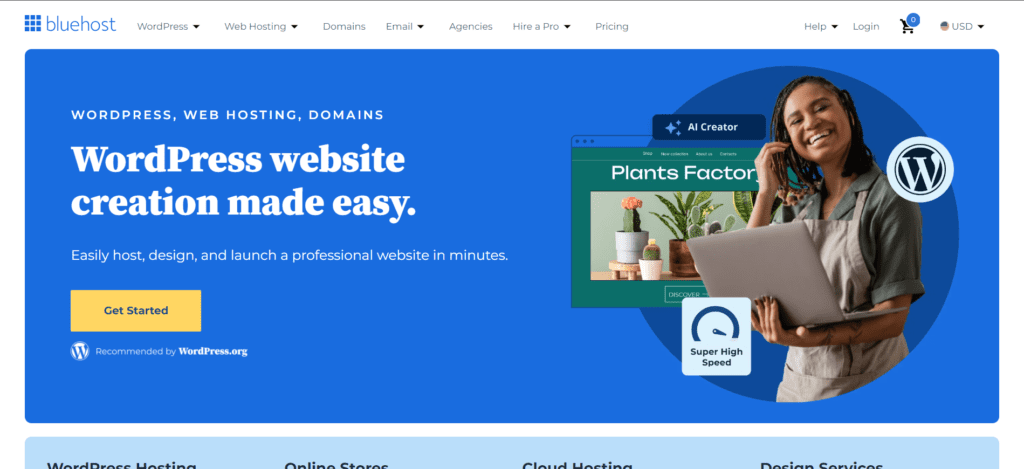
Bluehost is officially recommended by WordPress.org, making it one of the most popular choices for WordPress hosting. With 24/7 customer support, a 99.99% uptime guarantee, and free SSL, it’s an excellent choice for beginners.
- Starting Price: $2.95/month
- Uptime: 99.99%
- Features: Free domain for 1 year, free CDN, automatic WordPress installation.
2. SiteGround (Best for Reliability)
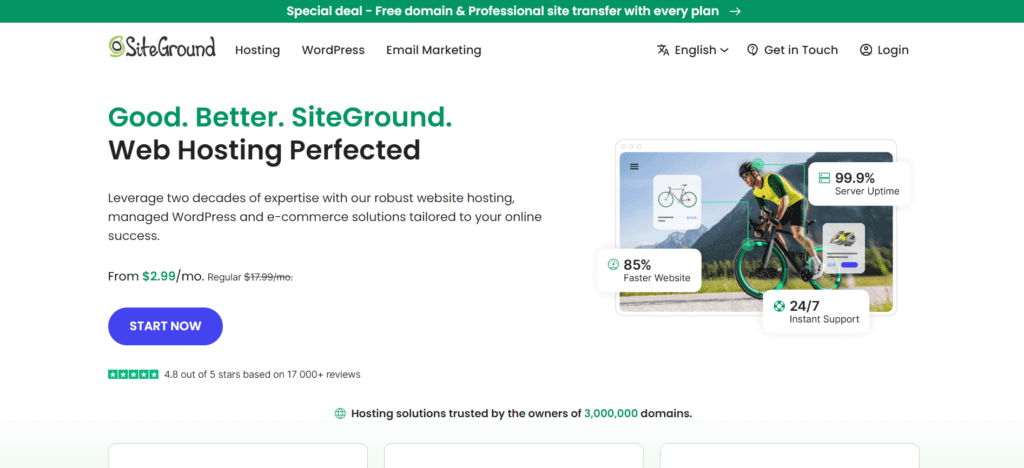
SiteGround is known for its reliability and fast performance. They offer managed WordPress hosting, daily backups, and a robust security suite.
- Starting Price: $3.99/month
- Uptime: 99.98%
- Features: Free SSL, free email, free CDN, automatic updates.
3. HostGator (Best for Cheap Hosting)
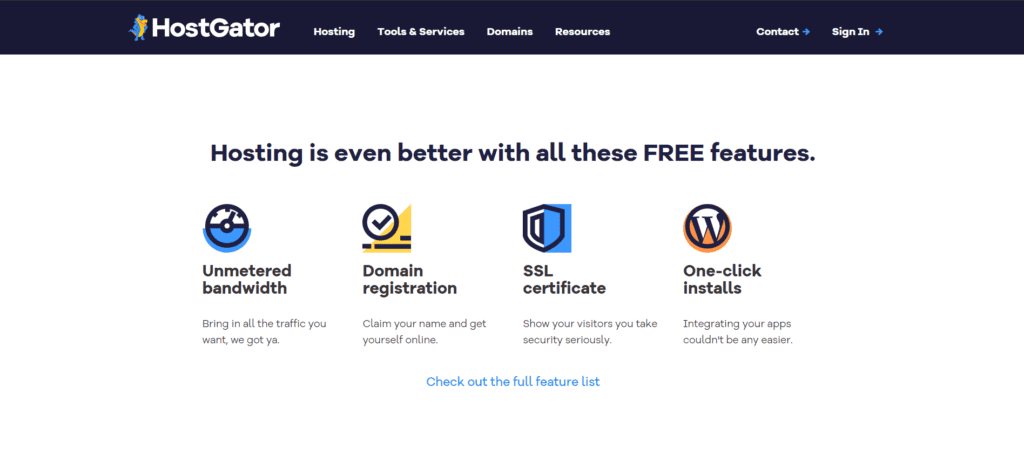
HostGator is a great choice if you’re looking for the cheapest web hosting for WordPress that still delivers decent performance. It’s ideal for small websites or blogs with limited budgets.
- Starting Price: $2.75/month
- Uptime: 99.96%
- Features: Free SSL, one-click WordPress installs, unmetered bandwidth.
4. WP Engine (Best for Managed Hosting)
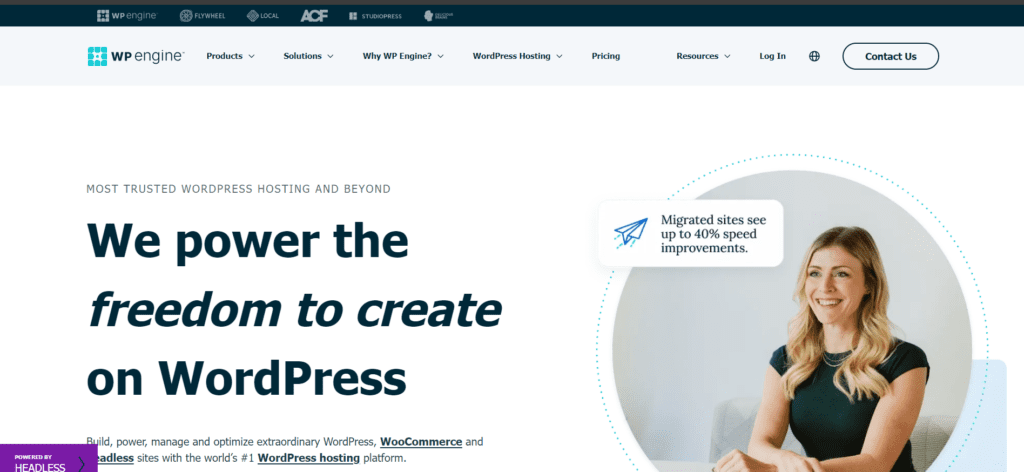
WP Engine is a premium managed WordPress hosting provider. It offers blazing-fast load times, advanced security features, and is ideal for high-traffic websites.
- Starting Price: $25/month
- Uptime: 99.95%
- Features: Automatic updates, free SSL, daily backups.
5. A2 Hosting (Best for Speed)
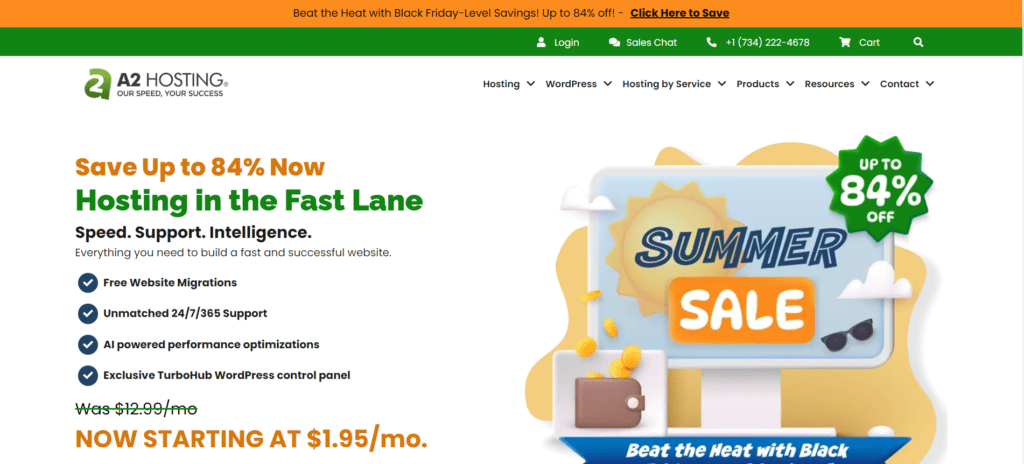
A2 Hosting is well-known for its speed, boasting servers that are 20x faster than standard hosting options. It’s ideal for websites where performance is a top priority.
- Starting Price: $2.99/month
- Uptime: 99.95%
- Features: Free SSL, Turbo Servers for faster speeds, free backups.
6. DreamHost (Best for Non-Profit Websites)
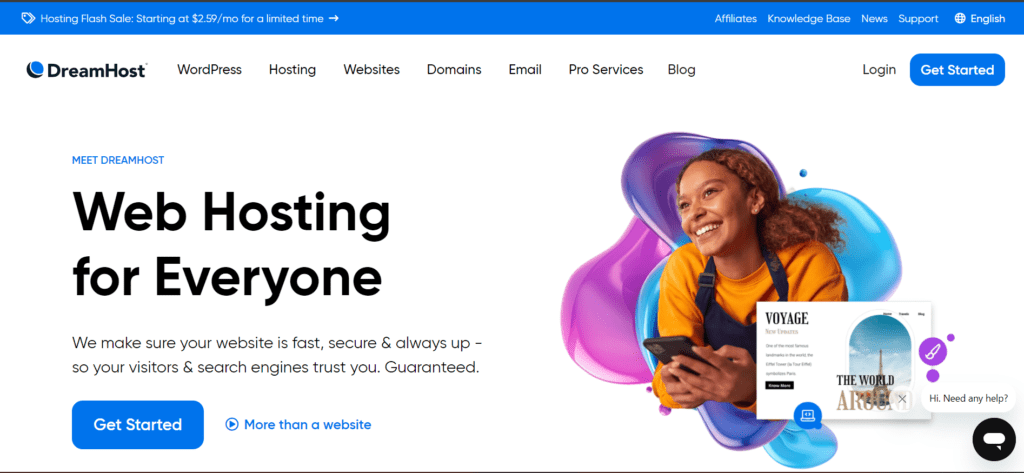
DreamHost is also officially recommended by WordPress.org and offers affordable, feature-rich hosting for WordPress. It’s a great choice for non-profit organizations, thanks to its affordable pricing and scalability.
- Starting Price: $2.59/month
- Uptime: 99.96%
- Features: Free domain, free SSL, unlimited traffic.
7. Kinsta (Best for High-Traffic Sites)
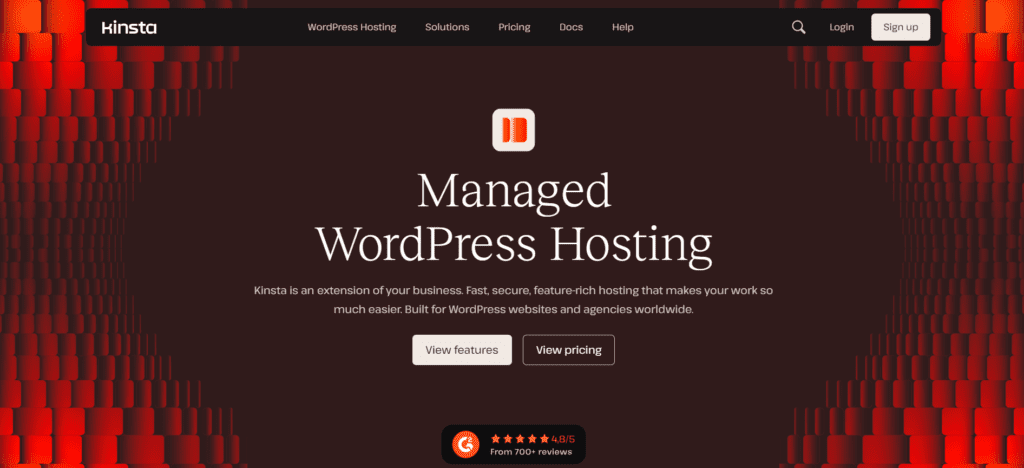
Kinsta offers premium managed WordPress hosting powered by Google Cloud. It’s designed for businesses and websites with high traffic.
- Starting Price: $30/month
- Uptime: 99.99%
- Features: Free CDN, free SSL, daily backups, 24/7 expert support.
Cheapest Web Hosting for WordPress
If you’re on a tight budget, you might be looking for the cheapest web hosting for WordPress that still offers decent features and performance. Based on our research, here are a few options:
- Hostinger – Starting at $1.99/month
- iPage – Starting at $1.99/month
- Namecheap – Starting at $1.58/month
These hosts provide basic but reliable services for WordPress users who don’t need extensive features but want solid performance.
How to Choose the Right Hosting for Your WordPress Website
Choosing the right WordPress host comes down to understanding your website’s needs. Here’s a quick checklist to guide you:
- Know Your Traffic: If your website is new or small, shared hosting may be enough. If you expect high traffic, consider managed or VPS hosting.
- Consider Your Budget: Look for the best balance between price and features. While managed hosting offers premium services, shared hosting is a great budget option.
- Security and Backups: Ensure the host offers robust security features, including SSL certificates and daily backups.
- Customer Support: 24/7 customer support is a must for troubleshooting issues quickly.
- Scalability: Make sure your hosting plan can grow with your website.
Conclusion
Choosing the best website hosting for WordPress is a critical step in building a successful website. Whether you need the best web hosting for WordPress with premium features or the cheapest web hosting for WordPress to get started, there’s a solution for everyone. From affordable options like Bluehost and HostGator to high-performance hosts like Kinsta and WP Engine, your choice should depend on your website’s specific needs and your budget.
By considering factors like speed, security, and customer support, you can ensure your WordPress site will perform well, remain secure, and scale as your traffic grows.
References:




Pingback: How to Install WordPress and Set Up Your Website Easily