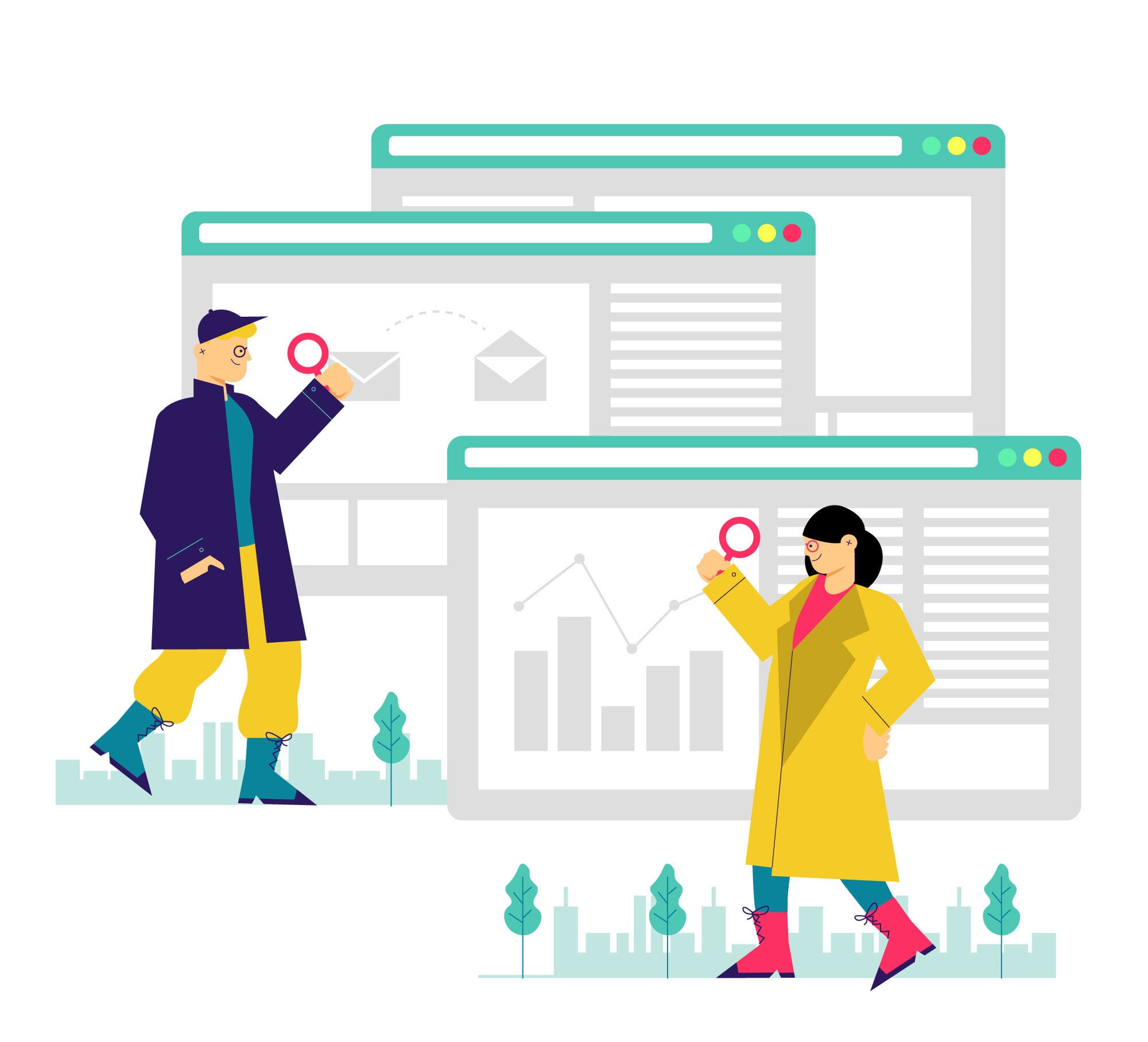Views vs Visitors WordPress Understanding the Key Differences
When it comes to running a WordPress website, understanding the difference between views and visitors can be a game-changer. But what exactly do these terms mean, and why should you care? Let’s dive into the nitty-gritty of views versus visitors on WordPress, using simple language to make it all clear and engaging.
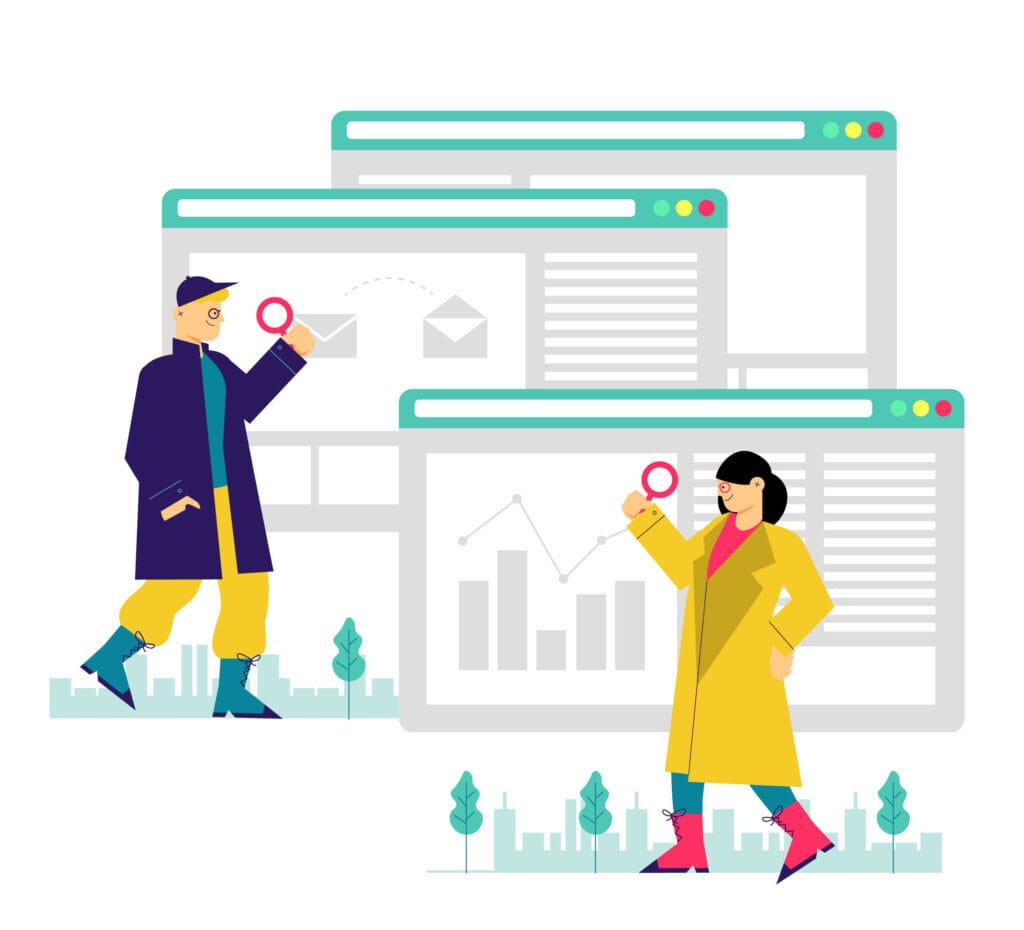
Introduction
Understanding the difference between views and visitors on your WordPress site is crucial for effective website management and growth. This article will break down these terms, highlight their importance, and show you how to leverage this knowledge for better website performance.
Table of Contents
What Are Views?
Views represent the total number of times a page on your WordPress site is loaded or reloaded by users. Each time a user opens a page, it counts as a view. Even if the same person visits the page multiple times, each visit is counted as a new view.
What Are Visitors?
Visitors refer to the individual users who visit your WordPress site. Each visitor is counted only once, regardless of how many times they visit or reload a page during a session. Unique visitors provide insight into the actual number of people accessing your site.
Views vs Visitors: The Core Differences
Understanding the distinction between views and visitors is like comparing apples to oranges. While views count the total number of page loads, visitors count the unique individuals visiting your site. Let’s break it down further:
- Views: Measures total page loads
- Visitors: Measures unique individuals
Why Understanding These Metrics Matters
Grasping the difference between views and visitors helps you interpret your website traffic more accurately. It enables you to identify patterns, assess the popularity of content, and tailor your strategies to enhance user engagement and retention.
How to Track Views and Visitors in WordPress
Tracking views and visitors on your WordPress site involves using various plugins and tools. Let’s look at some steps to get started:
- Install a Plugin: Use popular plugins like Jetpack or Google Analytics.
- Set Up Tracking: Follow the setup instructions to enable tracking on your site.
- Monitor Metrics: Regularly check your dashboard to analyze views and visitors.
Tools for Tracking Views and Visitors
Several tools can help you track views and visitors effectively. Here are some of the best ones:
- Google Analytics: Provides comprehensive tracking and detailed reports.
- Jetpack: Offers easy integration and essential stats.
- MonsterInsights: Simplifies Google Analytics setup and reporting.
Views vs Visitors: Impact on SEO
Both views and visitors play a significant role in SEO. High view counts indicate popular content, while a high number of visitors suggests a broad audience reach. Together, they influence your site’s search engine ranking and visibility.
Common Mistakes to Avoid
Avoid these common pitfalls when tracking views and visitors:
- Ignoring Bounce Rate: A high bounce rate can skew your view counts.
- Overlooking Unique Visitors: Focusing only on views can mislead your understanding of audience size.
- Neglecting Regular Analysis: Periodic review of metrics is essential for accurate insights.
Optimizing Content for Better Views and Visitors
To boost both views and visitors, consider these strategies:
- Create Engaging Content: Quality content attracts more visitors.
- Use SEO Best Practices: Optimize your content for search engines.
- Promote on Social Media: Share your posts to reach a broader audience.
- Engage with Your Audience: Respond to comments and encourage interaction.
Conclusion
Understanding views versus visitors on your WordPress site is essential for effective website management. By knowing the difference and leveraging this knowledge, you can enhance your content strategy, boost engagement, and improve your site’s overall performance.
FAQs
1. What is the main difference between views and visitors on WordPress?
Views count the total number of times a page is loaded, while visitors count the unique individuals visiting your site.
2. How can I track views and visitors on my WordPress site?
You can use plugins like Google Analytics, Jetpack, or MonsterInsights to track these metrics.
3. Why is it important to understand the difference between views and visitors?
Understanding the difference helps you accurately interpret your website traffic and tailor your strategies for better engagement.
4. Do views or visitors impact SEO more?
Both metrics impact SEO; high views indicate popular content, while a high number of visitors suggests a broad audience reach.
5. What are some common mistakes to avoid when tracking views and visitors?
Avoid ignoring bounce rates, overlooking unique visitors, and neglecting regular analysis of your metrics.
By understanding and leveraging the differences between views and visitors, you can take your WordPress website to new heights.