Introduction How To Increase Your Google Star Rating
The Importance of Google Star Ratings
Google star ratings are more than just a series of yellow stars that appear next to your business’s name in search results. They are a powerful indicator of your business’s reputation and a crucial factor in attracting new customers. High star ratings can significantly boost your business’s visibility, credibility, and overall success. In today’s digital age, where online reviews and ratings can make or break a business, understanding and improving your Google star rating is essential.
Table of Contents

Overview of Methods to Improve Google Star Ratings
Improving your Google star rating instantly might seem challenging, but with the right strategies, it’s achievable. This article will delve into various methods to enhance your star rating, from optimizing your Google My Business profile to leveraging social media and providing exceptional customer service. By the end of this comprehensive guide, you’ll have the tools and knowledge to boost your Google star rating effectively.
Understanding Google Star Ratings
What are Google Star Ratings?
Google star ratings are a visual representation of the average rating your business receives from customers on Google. They range from one to five stars, with five being the highest. These ratings are calculated based on customer reviews and are displayed prominently in Google search results, Google Maps, and your Google My Business profile.
How Google Star Ratings Impact Your Business
High Google star ratings can significantly impact your business by:
- Increasing visibility: Higher ratings improve your search engine ranking, making it easier for potential customers to find you.
- Building trust: Positive ratings and reviews build credibility and trust with potential customers.
- Driving traffic: Higher ratings attract more clicks and visits to your website or physical location.
- Influencing purchasing decisions: Consumers are more likely to choose businesses with higher ratings and positive reviews.
The Algorithm Behind Google Star Ratings
Google’s algorithm for calculating star ratings considers several factors, including:
- Quantity of reviews: More reviews generally lead to a more accurate star rating.
- Quality of reviews: Higher-quality reviews (detailed, specific, and helpful) carry more weight.
- Recency of reviews: Recent reviews are more relevant and significantly impact the overall rating.
- Reviewer credibility: Reviews from credible and active Google users may have a greater influence.
The Role of Customer Reviews

Why Customer Reviews Matter
Customer reviews are the backbone of Google star ratings. They provide valuable insights into customer experiences and can highlight areas for improvement. Reviews influence potential customers’ perceptions and decisions, making them a critical factor in your business’s success.
How Reviews Influence Star Ratings
The number and quality of reviews directly affect your star rating. Positive reviews boost your rating, while negative reviews can lower it. However, even negative reviews can be valuable, providing opportunities to address issues and demonstrate your commitment to customer satisfaction.
Encouraging Customers to Leave Reviews
To increase your Google star rating, you need more positive reviews. Here are some strategies to encourage customers to leave reviews:
- Ask for reviews: Politely request reviews from satisfied customers, emphasizing how their feedback helps your business.
- Make it easy: Provide clear instructions on how to leave a review, including links to your Google My Business profile.
- Offer incentives: Consider offering small incentives, such as discounts or loyalty points, for leaving reviews.
ALSO READ: How to Remove Google Reviews Easily | Step-by-Step Guide
Optimizing Your Google My Business Profile
What is Google My Business?
Google My Business (GMB) is a free tool that allows businesses to manage their online presence on Google. It includes your business’s name, address, phone number, website, hours of operation, photos, and customer reviews. Optimizing your GMB profile is crucial for improving your Google star rating and overall visibility.
Steps to Set Up and Optimize Your Google My Business Profile
- Claim your business: If you haven’t already, claim your business on Google My Business.
- Complete your profile: Fill out all the information fields accurately, including your business name, address, phone number, website, and hours of operation.
- Add photos: Upload high-quality photos of your business, products, and services to create an engaging profile.
- Update regularly: Keep your information up-to-date, including any changes in hours, contact details, or services offered.
- Use keywords: Incorporate relevant keywords in your business description to improve search visibility.
Importance of Accurate Business Information
Accurate business information is vital for building trust with customers and improving your star rating. Inaccurate or outdated information can lead to negative reviews and decreased customer satisfaction. Ensure all details on your GMB profile are correct and regularly updated to avoid any potential issues.
Providing Exceptional Customer Service
The Link Between Customer Service and Ratings
Exceptional customer service is a key driver of positive reviews and high star ratings. Customers who receive excellent service are more likely to leave positive reviews, boosting your overall rating. Conversely, poor customer service can result in negative reviews and a lower star rating.
Strategies for Improving Customer Service
- Train your staff: Provide regular training to ensure your staff delivers excellent customer service consistently.
- Listen to customers: Pay attention to customer feedback and address any concerns promptly.
- Go the extra mile: Exceed customer expectations by offering personalized service and extra touches that enhance their experience.
Training Staff to Enhance Customer Experience
Your staff plays a crucial role in shaping the customer experience. Invest in training programs that focus on communication skills, problem-solving, and empathy. Encourage your team to be proactive in addressing customer needs and resolving issues effectively.
Soliciting Reviews from Satisfied Customers
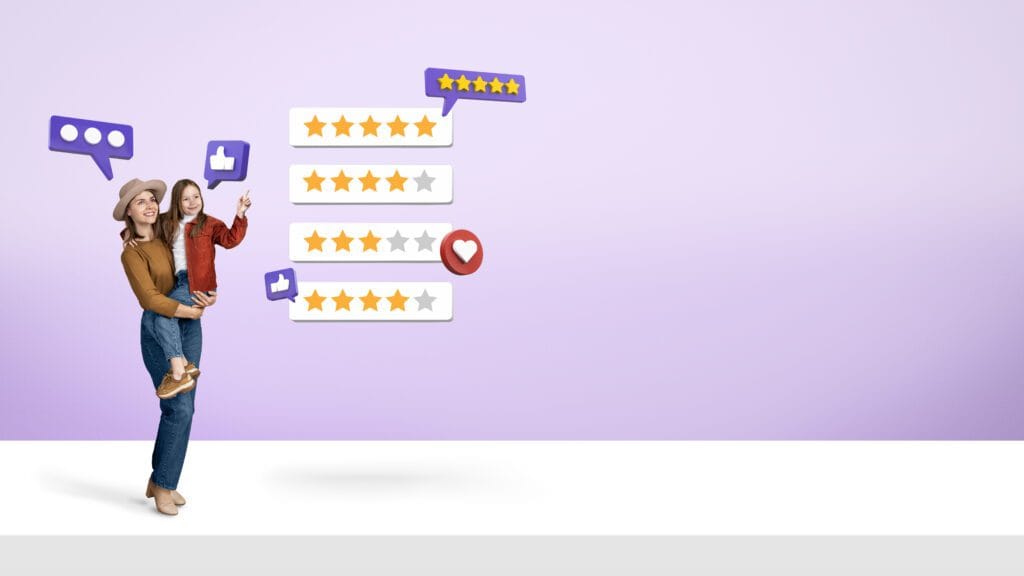
Timing Your Review Requests
The timing of your review requests can significantly impact the response rate. Here are some optimal times to ask for reviews:
- Immediately after a positive interaction: Request a review right after a customer has had a positive experience with your business.
- Follow-up emails: Send a follow-up email thanking the customer for their purchase and politely asking for a review.
- During peak satisfaction moments: Identify moments when customers are most satisfied, such as after completing a service or receiving a product, and ask for a review then.
Crafting Effective Review Request Messages
The way you ask for reviews can influence whether customers take the time to leave one. Here are some tips for crafting effective review request messages:
- Be personal: Address the customer by name and reference their specific experience.
- Keep it short and simple: Make the request concise and easy to understand.
- Highlight the importance: Explain how their feedback helps your business and other customers.
- Provide clear instructions: Include step-by-step instructions on how to leave a review.
Tools and Platforms for Managing Review Requests
Several tools and platforms can help you manage and automate review requests:
- Google My Business: Use the built-in review request feature to send automated requests.
- Review management software: Tools like BirdEye, Podium, and Yotpo can help streamline the review request process.
- Email marketing platforms: Use platforms like Mailchimp or Constant Contact to send personalized review request emails.
Responding to Reviews
The Importance of Responding to Reviews
Responding to reviews shows that you value customer feedback and are committed to improving your business. It can also help mitigate the impact of negative reviews and demonstrate your dedication to customer satisfaction.
Best Practices for Responding to Positive and Negative Reviews
- Positive reviews: Thank the reviewer for their feedback and mention specific details from their review. Encourage them to return and share their positive experience with others.
- Negative reviews: Apologize for the negative experience, address their concerns directly, and offer a solution or compensation if appropriate. Keep your response professional and avoid getting defensive.
Turning Negative Reviews into Positive Experiences
Negative reviews can be an opportunity to turn a dissatisfied customer into a loyal one. By addressing their concerns promptly and effectively, you can demonstrate your commitment to customer satisfaction and potentially improve their perception of your business.
Leveraging Social Media
How Social Media Impacts Google Star Ratings
Social media platforms can significantly impact your Google star ratings by:
- Increasing visibility: Sharing positive reviews and testimonials on social media can attract more customers and encourage them to leave reviews.
- Engaging with customers: Interacting with customers on social media can build stronger relationships and enhance customer loyalty.
- Addressing feedback: Responding to feedback on social media can show your commitment to customer satisfaction and encourage more positive reviews.
Strategies for Using Social Media to Boost Ratings
- Share positive reviews: Post positive reviews and testimonials on your social media profiles to highlight your business’s strengths.
- Engage with followers: Respond to comments, messages, and reviews on social media to show that you value customer feedback.
- Run promotions: Use social media to promote special offers and encourage customers to leave reviews in exchange for discounts or other incentives.
Engaging with Customers on Social Media
Engaging with customers on social media can help build a loyal community and improve your star rating. Here are some tips for effective engagement:
- Respond promptly: Reply to comments, messages, and reviews in a timely manner.
- Be authentic: Use a genuine and personable tone when interacting with customers.
- Share user-generated content: Encourage customers to share their experiences and feature their content on your social media profiles.
Monitoring and Analyzing Reviews
Tools for Monitoring Online Reviews
Several tools can help you monitor and manage online reviews effectively:
- Google Alerts: Set up alerts to receive notifications whenever your business is mentioned online.
- Review management software: Tools like BirdEye, Podium, and Yotpo can help you track and respond to reviews across multiple platforms.
- Social media monitoring tools: Use tools like Hootsuite or Sprout Social to monitor mentions and reviews on social media.
Analyzing Review Data to Improve Your Business
Analyzing review data can provide valuable insights into your business’s strengths and areas for improvement. Look for common themes in customer feedback and use this information to make informed decisions about your products, services, and customer experience.
Addressing Common Complaints and Issues
Identifying and addressing common complaints can help improve your overall star rating. Take the following steps to address common issues:
- Listen to customers: Pay attention to recurring complaints in reviews and feedback.
- Take action: Implement changes to address common issues and improve the customer experience.
- Communicate changes: Let customers know about the improvements you’ve made in response to their feedback.
Encouraging Repeat Business
Building Customer Loyalty
Building customer loyalty is essential for encouraging repeat business and improving your star rating. Here are some strategies to foster loyalty:
- Offer excellent service: Provide consistently high-quality service to keep customers coming back.
- Reward loyalty: Implement a loyalty program that rewards repeat customers with discounts, exclusive offers, or other incentives.
- Stay in touch: Keep in touch with customers through email newsletters, social media, and personalized communication.
Offering Incentives for Repeat Customers
Incentives can encourage customers to return and leave positive reviews. Consider offering the following incentives:
- Discounts: Provide special discounts for repeat customers or those who leave reviews.
- Exclusive offers: Offer exclusive deals or early access to new products for loyal customers.
- Loyalty points: Implement a loyalty points system that rewards customers for repeat purchases and reviews.
Creating a Positive Customer Experience
A positive customer experience is key to encouraging repeat business and positive reviews. Focus on the following aspects to create an exceptional experience:
- Customer service: Train your staff to provide friendly, helpful, and personalized service.
- Product quality: Ensure your products or services meet or exceed customer expectations.
- Ambiance and convenience: Create a welcoming environment and make it easy for customers to do business with you.
Implementing Feedback
Collecting and Utilizing Customer Feedback
Collecting and utilizing customer feedback is essential for continuous improvement. Here are some strategies for effectively gathering and using feedback:
- Surveys: Use surveys to gather detailed feedback from customers about their experiences.
- Comment cards: Provide comment cards in your physical location or online to collect feedback.
- Direct feedback: Encourage customers to provide feedback directly through your website, email, or in-person interactions.
Making Changes Based on Feedback
Use the feedback you collect to make meaningful changes to your business. Identify common themes and prioritize areas for improvement. Implement changes promptly and monitor their impact on customer satisfaction and star ratings.
Communicating Changes to Customers
Communicate the changes you’ve made in response to customer feedback to show that you value their input. Use email newsletters, social media, and in-store signage to inform customers about the improvements and encourage them to leave updated reviews.
Conclusion
Recap of Key Strategies
Improving your Google star rating instantly involves a multifaceted approach. Key strategies include:
- Optimizing your Google My Business profile: Ensure your profile is complete and accurate.
- Providing exceptional customer service: Train your staff and prioritize customer satisfaction.
- Soliciting and responding to reviews: Encourage positive reviews and address negative feedback.
- Leveraging social media: Use social media to engage with customers and promote positive reviews.
- Monitoring and analyzing reviews: Use tools to track and respond to reviews, and implement changes based on feedback.
The Long-Term Benefits of High Google Star Ratings
High Google star ratings offer numerous long-term benefits for your business, including increased visibility, credibility, and customer trust. By consistently working to improve your star rating, you can attract more customers, drive more traffic, and ultimately achieve greater success.
Encouraging Continuous Improvement
Continuous improvement is essential for maintaining high star ratings. Regularly monitor customer feedback, make necessary changes, and strive to exceed customer expectations. By committing to ongoing improvement, you can ensure long-term success and maintain a positive reputation.



